IPv6, Secure and Private AI are both upon us, and Cohesive Networks is delivering into those areas with the same practical approach we have used for Public and Private Cloud all these years.
Stand Apart – but be Cohesive
I received a number of congratulations on the LinkedIn platform last month when apparently it let people know I have been with Cohesive Networks for 9 years.
As I reflected on this one thing stands out in relief, and that is Cohesive has always “stood apart” within the markets it serves.
Cohesive Networks exists at the confluence of virtualization, cloud, networking and security. We are of course a part of this commercial market but have not been re-directed by every twist and turn of these markets that have come and gone. Flavor and fashion are often the order of the day, and no doubt we have adopted some of the descriptive labels through time. But the labels have not swayed us from our essential mission, getting customers to, through and across the clouds safely.
If you look at the Gartner hype cycle for cloud networking it provides a gallery of differentiators through time: network observability, container/kubernetes networking, multicloud networking, SASE, SSE, Network-as-a-Service, SD-branch, network automation, network function virtualization, software defined networking, zero trust networks, software-defined WAN, micro-segmentation. If you look at these different facets, the tools, techniques, and knowledge to implement these are not that different. What is different is the packaging and the go-to-market.
Because we have been providing a virtual network platform since the clouds began, we have had customers use us for all of these functions. As a result the good news is we have been less “swayed” by flavor and fashion, which has done well for our existing customer. The bad news is we haven’t always best communicated our value to the potential new customer who may be thinking very much in the context of one of these re-packaged approaches.
Our usual inbound leads are “Hi, I think we need your stuff” or “Hi, we are using a lot of your stuff, can we discuss volume discounts and support plans”.
This communication posture stems from the fact that we have often been ahead of our competitors in either implementation or insight, or both. We were the first virtual network appliance in the EC2 cloud, IBM Cloud, many of the “clouds no-more”, and at later dates among the first network and security appliances in Azure and Google.

Cohesive’s patents are for “user controlled networking in 3rd party computing environments”. It is a subtle distinction – but powerful, between what an infrasturcture administrator, network administrator or hypervisor administrator could do at that time, and the freedom of our users on that infrastructure to create any network they wanted. These are encrypted, virtual networks that their infrastructure providers know nothing about, can not see, nor control. Our users in 2009 and beyond could create any secure, mesh, over-the-top network they wanted without the need or expense of the network incumbents who came before us. These customers find us significantly easier, significantly less expensive and made for the cloud without “metal” roots dragging them back to the ground.
When we showed this capability to investors, partners, infra providers, acquirerers – many of them said “I don’t get it” or “we’ll do better (someday)” or “you have to do all this in hardware” and more. By comparison, the customers who found us through web search, cloud conferences, and cloud marketplaces said “that’s what I need” and a subscription cloud networking company was born.

Looking back, it is shocking that our first offering was “virtual subnets”. It is amazing to think about it, but we sold subnets! At that time any cloud you used put your virtual instances in a very poorly segmented 10.0.0.0/8 subnet of the compute virtualization environment. People wanted to control addresses, routes, and rules, and our encrypted mesh overlay provided it. That was our first product-market fit, and of course that has evolved considerably.
This set us on the path of listening to our customers, and asking ourselves quite fundamentally what a network is, and what is it used for, and by whom?
So while we stood apart, of course we were Cohesive.
Networks are all about standards and interoperability, we just did it our own way.
The feedback from customers was “yes” and “more please”. The feedback from the experts often remained “huh”. So we pressed forward in our own autonomic and somewhat autistic manner, only listening to certain market signals and obsessively working to fulfill a vision of networking and security that says “networks are addresses, routes and rules, everything else is implementation detail the customers should rarely see.”

Now in 2024 and beyond, as the chaotic streams of the changing cloud markets, Internet Protocol v6, and the needs for secure AI and private AI collide, my guess is we will still stand apart while still being Cohesive.
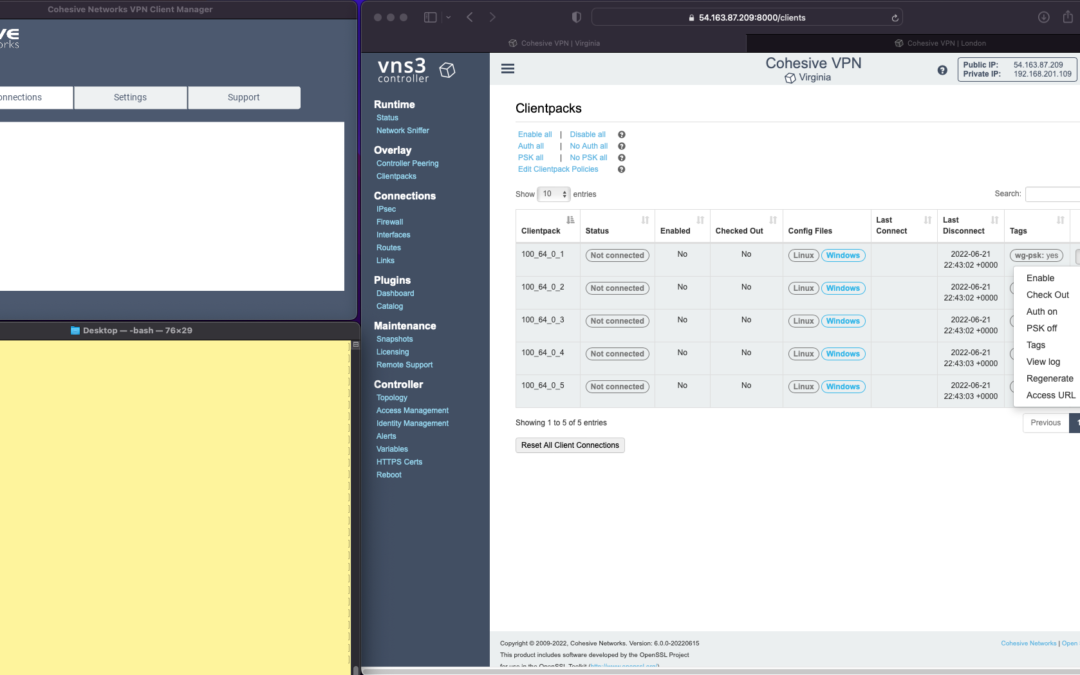
Enterprise WireGuard® with Cohesive VPN Client

VNS3 6.0 Beta3 will be available in cloud marketplaces or upon request this week (contactme@www.cohesive.net). In our last post we showed how easy it is to connect your native WireGuard® clients to VNS3 6.0. In this post we show you how to use the Cohesive VPN Client to achieve the same goals like connecting to data centers or cloud VPCs/VNETs, and managing your own WireGuard® network connecting multiple people and devices. In addition, we will show an overview of using our enterprise capabilities like dynamic route updates, easy tunneling of all traffic with local subnet exceptions, and OIDC integration so you can authenticate your vpn users with Google Authentication, Okta, Auth0 and more.
The screen shots throughout show three windows; upper left the Cohesive VPN client, bottom left a command line from the same Mac, and to the right the cloud-based VNS3 server.
VNS3 Network Platform has the concept of “clientpacks” – basically the credentials needed to connect a machine or a person to the network via a VPN client. Historically “clientpacks” have been “openvpn” by default. Starting in 6.0 clientpacks are WireGuard by default. In a future release we will support a dual stack with both “ovpn” and “wg” connections simultaneously, and a goal of IPsec clients as well.
In the picture above and those below we show the “Clientpacks” page. From this you can perform key administrative functions like disabling addresses, re-generating credentials, updating pre-shared keys, and getting access URLs for secure and easy distribution of VPN credentials.
Access URL


Above shows the results of choosing “Access URL” and displaying its result. This is a secure, one-time, timed URL allowing users to copy/paste the clientpack, download it for import, or use via a QR code on mobile devices.
It has all the necessary information to make a connection using the Cohesive VPN Client – with or without PSKs.
The commented lines are used by CNVPN CLI and GUI for additional enterprise support; failover, dynamic route updates, and OIDC authentication.
Copy/paste the clientpack into the Cohesive client via the “Paste” option, and choose Save.
Connect


Next choose “Connect” from the Cohesive Client’s “Actions” menu – and the VPN connection is created. The VNS3 Clientpacks page then shows the status as “connected”.
Below shows access to the VPN network by successfully pinging the VNS3 controller’s VPN address. (By default, this connection can access other addresses on the VPN. If that’s not desired it is easily changed via the Firewall page.)


You can use the Action menu on the VNS3 Clientpacks page to perform administrative operations. For example, if you select “Disable” on the connection, the client is dropped from the VPN.
Similar operations can be performed to re-new or re-secure a connection by adding a PSK or re-generating keys (both of which require the clientpack to be redistributed to the user or device). As expected, when you enable a PSK for the connection, the user is unable to access the network. With the credential re-deployed with the appropriate clientpack containing the PSK, they are back on the net!
To see some of those operations in action, take a look at our previous post. Cohesive’s target is to provide organizations the ability to deploy their own enterprise VPN infrastructure. This could be managed by Cohesive via our SecurePass offering, or self-managed. Regardless, our initial focus for 6.0 is managed, enterprise WireGuard.
Dynamic Route Updates
One of our key enterprise features is dynamic route updates. For “people vpns” you can usually just tunnel all traffic through the VPN – making the VPN adapter the default gateway. However, for IoT and machine2machine vpns, dynamic routing is a critical capability. You allow the device to have its own local gateway but when routes arrive dynamically, the traffic begins to follow that path. If the route is removed from the network, the default gateway is used.
In the example below the configuration is changed to have “RoutePolling = True”, and on the VNS3 controller a route to 55.55.55.55 has been advertised through the VPN. In the terminal window route display there is not yet a specific route to that public IP.
Once re-connected, the route to 55.55.55.55 through the VPN is visible on the client as a result of the dynamic route updating.
If that route is disabled or removed from the VPN network, then it is removed from the client.


Tunnel All Traffic
Tunneling all traffic through the VPN to the Internet is a snap with the Cohesive VPN Client.
Set the client parameter “TunnelAllTraffic” to “True” AND make sure you have enabled firewall directives on the VNS3 Server to send all VPN traffic out to the Internet.
VNS3 Free edition comes with a default set of rules in a group called “VPN2Internet. Go to the Groups view on the Firewall page and enable these rules.
This will direct all traffic from your VPN client to the Internet, getting its address translated to the Public IP of the VNS3 controller.
What if you still want to be able to access local network resources like a printer or file server? In that case, use the “LocalRoutes” option to enter a comma delimited list of the network CIDRs you want to exempt from the VPN so they can be reached locally.
Now that all traffic is being tunneled, from the command line the public IP 8.8.8.8 can be successfully pinged. To “prove” this traffic is going into the VPN we show it via our Network Sniffer.


VPN User Authentication
So far the examples have just used WireGuard protocol with unique keys and pre-shared key (PSK) for the connections. What about more specific user authentication? For WireGuard in VNS3 6.0 we use OIDC (Open ID Connect), and will add LDAP support in future. (Our dual stack offering in future will allow simultaneous use of OpenVPN and WireGuard clients, with your choice of LDAP/AD or OIDC).
With OIDC support you create a VPN users and/or admins application in your OIDC provider and then configure VNS3 integration.

Once the OIDC configuration has been saved you can login. In this case we are using our Google Apps login. When “Connect” is chosen, a login screen pops up in the default browser.

Upon entering the correct password the login panel indicates success and the VPN client connects!

Next up we will show using the Cohesive CNVPN CLI on a Linux machine. For cloud overlay networks and over-the-top cloud networking, the CLI is a powerful way to bring your enterprise feature set to your cloud and multi-cloud deployments.
(“WireGuard” and the “WireGuard” logo are registered trademarks of Jason A. Donenfeld.)
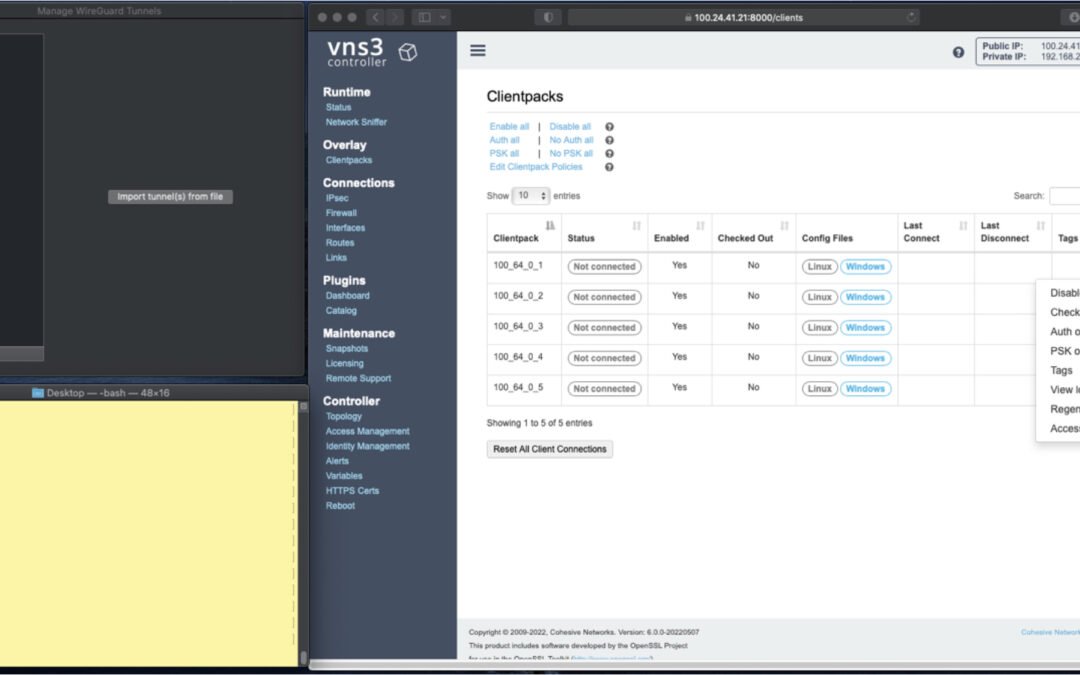
Native WireGuard® Clients and VNS3 6.0 Beta2
VNS3 6.0 Beta2 is now available.
You can find the Free edition in both the Amazon and Azure marketplaces (GCP coming soon).
It is an easy way to get a server up and running that can connect you to data centers, cloud VPCs/VNETs, has a super firewall, straightforward support of even difficult things like “source based routing”, and most of all a quick way to run and manage your own WireGuard® network connecting multiple people, devices, or both.
This post will show you how to use the standard Mac Appstore WireGuard client built and delivered by the WireGuard team with Cohesive Networks VNS3 6.0 network controllers. (Of course similar capability is available using the same app from the Windows/iPhone/Android “app stores” as well.)
In future posts we will show the Cohesive CLI (cnvpn) at work, and the Cohesive WG GUI working with VNS3 6.0. And then we will follow up by showing how the different connection options work with a distributed VPN cluster where you can spread a VNS3 controller mesh across regions and clouds with ease, yet have a unified VPN system for management of credentials, pre-shared keys, OIDC sessions and more.
In the screen shots throughout we have three windows; upper left the Mac OS WG client, bottom left a command line from the same Mac, and to the right the cloud-based VNS3 server supporting a wide range of cloud networking use-cases, and here specifically WireGuard VPN connections.
VNS3 Network Platform has the concept of “clientpacks” – basically the credentials needed to connect a machine or a person via a VPN client to the network. Historically they have been “openvpn” by default – and starting in 6.0 they are WireGuard by default. In a future release we will support a dual stack with both “ovpn” and “wg” connections simultaneously, and a goal of IPsec clients as well.
In the picture above and those below we see the “Clientpacks” page. From here you can perform key administrative functions like disabling addresses, re-generating credentials, updating pre-shared keys, and getting access URLs for secure and easy distribution of VPN credentials.

Above shows the results of choosing “Access URL” and displaying its result. This is a secure, one-time, timed URL which allows users to copy/paste the clientpack, download it for import, or for mobile clients use a QR code for import.
It has all the necessary information to make a connection using the standard WG Client – with or without PSKs.
There is also a series of commented lines which are used by CNVPN CLI and GUI for additional enterprise support (failover, dynamic route updates, OIDC authentication) to be discussed in future. For now we just want to focus on how easy it is to connect native WG clients.
Copy/paste the clientpack into the Mac OS client, and click SAVE/ACTIVATE.

Voilà – you are connected to the VPN. The VNS3 Clientpacks page shows the status as “connected”.
The WG Client now shows its statistics about the connection, and below we are pinging the VNS3 controller’s VPN address to show access to the VPN network.
(By default, this connection can access other addresses on the VPN. If that’s not desired it is easily changed via the Firewall page.)

If needed you can use the Action menu to perform administrative operations. For example, if you select “Disable” on the connection, the client is dropped from the VPN. Below, we see the client set to disabled state by the Admin, and we see the “pings” begin to fail.
Then we “Enable” – and the client is back on the network and packets begin to flow.


And of course similar operations can be performed to re-new or re-secure a connection by adding a PSK or re-generating keys – both of which require the clientpack to be redistributed to the user or device. But as expected, when you enable a PSK for the connection, the user is unable to access the network. With the credential re-deployed with the appropriate clientpack containing the PSK, they are back on the net!


Accessing the other devices on the VPN network is one use, what about getting to the Internet?
This requires a couple configuration elements on the client side which requires a little bit of operating system knowledge on the client side and a of couple firewall rules on the VNS3 Controller. We won’t go into those specifics here.
But, if you look at the Cohesive-specific directives used by the CNVPN CLI and GUI – one of them is “TunnelAllTraffic” – and when this is set to “true” – all the client side magic is done for you! But that is for another day.
(“WireGuard” and the “WireGuard” logo are registered trademarks of Jason A. Donenfeld.)

Distributed Hybrid MultiCloud Mesh with VNS3 and LNKe
As cloud adoption continues to ramp up in 2022, with Gartner projecting another 21.7% growth in cloud spend this year, companies are maturing beyond their initial workload migrations to single cloud vendors. Whether to create resiliency due to the now not so uncommon major outages we have seen in the past few years, to tailor their many application environments to changing business requirements, or to migrate to new cloud vendors whose offering is the best fit. However, in order to realize these opportunities, companies need a consistent network layer that is uncoupled from any one cloud vendors specific dependancies. No matter which cloud you choose, achieving this goal requires utilizing third party network solutions. Such a solution should ideally facilitate connectivity to data-centers, remote users, and IOT devices as well.

Cohesive Networks VNS3 cloud edge security controllers can create the backbone across all of your public cloud vendors in an easy to manage and secure mesh, with LNKe connecting all of your virtual private networks. This gives you a fully transitive network across all of your cloud real estate, running at performative speeds with built in failover and self healing mesh capabilities. Granular IPSec cloud edge configurations allow you to connect corporate data centers, partner networks and vendor access, regardless of their hardware. Policy enforcement is consistent across the network and has been simplified for ease of management. With our comprehensive firewall you can easily define people, groups and network objects to allow your remote workforce to securely connect at the edge closest to their physical location. In short, with VNS3 and LNKe, you can create a full network mesh consistent with your needs that can grow to anywhere that you need to be and scale with your deploments.
Please reach out to the Cohesive Networks sales and solutions team at contactme@www.cohesive.net to further the discussion with any interests that you may have. We are always happy to help.
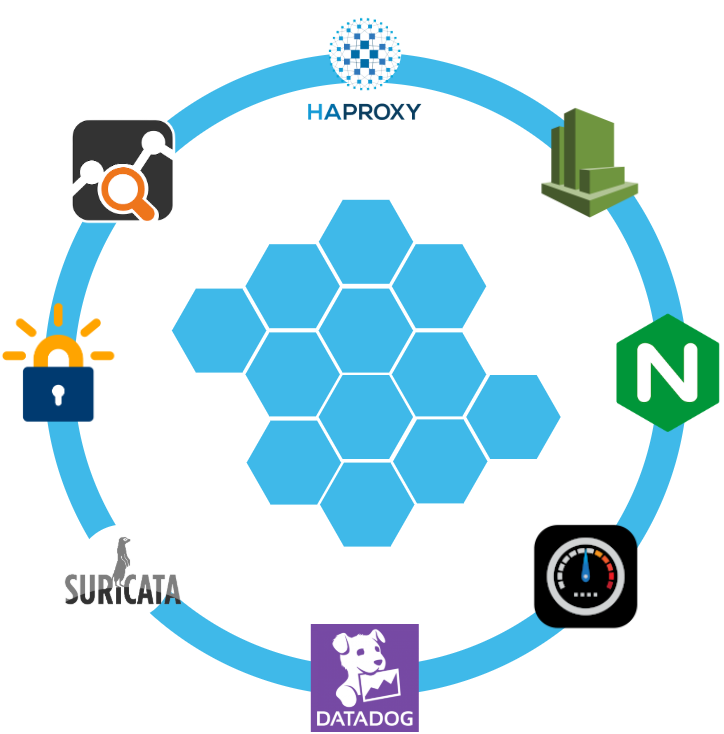
How to Replace your NAT Gateway with VNS3 NATe: Part II
In part I of our NATe post we discussed economic advantages to replacing your AWS NAT Gateways with Cohesive Networks VNS3 NATe devices. We also walked through how to deploy them. In this follow up post I want to dig in a little into the some of the incredibly useful capabilities that VNS3 NATe provides.
In part I we discussed how to replace your current NAT Gateway. One of the steps in that process was to repoint any VPC route table rules from the NAT gateway to the Elastic Network Interface (ENI) of the Elastic IP (EIP) that we moved to the VNS3 NATe ec2 instance. This was done for consistency so that if you had any rules in place that referenced that IP, you would remain intact. Unfortunately, due to the mechanics of AWS NAT Gateway, you can not reassign its EIP while it is running. So we had to delete it in order to free up the EIP. This part of the operation introduced 15 to 30 seconds of down time. With VNS3 NATe devices you can easily reassign an EIP without the need to delete an instance. Our upgrade path is to launch a new instance and move the EIP to it. Since we set our VPC route table rules to point to the ENI of the EIP, our routes will follow.
Another powerful feature of VNS3 NATe is the container plugin system. All VNS3 devices have a plugin system based around the docker subsystem. This allows our users to inject any open source, commercial or proprietary software into the network. Coupled with the VNS3 comprehensive firewall section, this becomes a versatile and powerful feature. In the case of a NAT device, there are some serious security concerns that can be addressed by leveraging this plugin system.

Suricata, the Network Intrusion Detection and Prevention System (IDS/IPS) developed by the Open Information Security Foundation (OISF) for the United States Department of Homeland Security (USDHS), is a powerful addition to a VNS3 NATe device. Modern day hacking is all about exfiltration of data. That data has to exit your network and the device that is in path is your NAT device. Additionally malware will often attempt to download additional software kits from the internet, this traffic also traverses through your NATe device. In both of the these scenarios Suricata has powerful features to analyze your traffic and identify suspicious activityand files. You can find directions for setting up Suricata on VNS3 here:
https://docs.cohesive.net/docs/network-edge-plugins/nids/
Additionally, Cohesive Networks has developed a Brightcloud Category Based Web Filtering Plugin. Brightcloud have created a distinct list of categories that all domain names have been divided into. The plugin takes advantage of this categorization in three ways:
- An allow list – A comma separated list of categories that are allowed. The presence of the allow_list.txt will block all traffic, only allowed categories will be permitted.
- A deny list – A comma separated list of categories that are denied. The presence of the deny_list.txt will allow all traffic, only the specified categories will be forbidden.
- An exclusion list – A comma separated list of URLs that are not to be considered by the plugin.
These are just a few examples of software plugins that can run on VNS3 NATe. Others that will work are Snort, Bro (Zeek), Security Onion. Our Sales and Support teams are always happy to assist you in determining the right approach and assisting you with your implementation.

How to Replace Your NAT Gateway with VNS3 NATe
“Network address translation (NAT) is a method of mapping an IP address space into another by modifying network address information in the IP header of packets while they are in transit across a traffic routing device. The technique was originally used to avoid the need to assign a new address to every host when a network was moved, or when the upstream Internet service provider was replaced, but could not route the networks address space. It has become a popular and essential tool in conserving global address space in the face of IPv4 address exhaustion. One Internet-routable IP address of a NAT gateway can be used for an entire private network.”
Cohesive Networks introduced the NATe offering into our VNS3 lineup of network devices back in March. It lowers operational costs while adding functionality and increasing visibility. Easily deployable and managed, it should be a no brainer once you consider its functional gains and lower spend rate. Some of our large customers have already started the migration and are seeing savings in the tens, hundreds and thousands of thousands of dollars.
The AWS NAT Gateways provide bare bones functionality at a premium cost. They simply provide a drop in NAT function on a per availability zone basis within your VPC, nothing more.No visibility, no egress controls, and lots of hidden costs. You get charged between $0.045 and $0.093 an hour depending on the region. You get charged the same per gigabyte of data that they ‘process’, meaning data coming in and going out. That’s it, and it can really add up. A VPC with two availability zones will cost you $788.40 a year before data tax in the least expensive regions, going up to double that in the most expensive regions. Now consider that across tens, hundreds or thousands of VPCs. That’s some real money.
With Cohesive Networks VNS3 NATe you can run the same two availability zones on two t3a.nano instances with 1 year reserved instances as low as $136.66 per a year, with no data tax as ec2 instances do not incur inbound data fees. It is about a sixth to a tenth of the price depending on the region you are running in.
As a Solutions Architect at Cohesive Networks I’ve worked with enterprise customers around the world and understand the difficulty and challenges to change existing architecture and cloud design. Using cloud vender prescribed architecture is not always easy to replace as there are up and down stream dependancies. The really nice thing about swapping your NAT Gateways with VNS3 NATe devices is that it is really a drop in replacement for a service that is so well defined. It can be programatically accomplished to provide near zero downtime replacement. Then you can start to build upon all the new things that VNS3 NATe gives you.
The process of replacement is very straight forward:
- First you deploy a VNS3 NATe for each availability zone that you have in your VPC in a public subnet.
- Configure its security group to allow all traffic from the subnet CIDR ranges of your private subnets.
- You do not need to install a key pair.
- Once launched turn off source / destination checking under instance networking.
- Next you will repoint any VPC route table rules, typically 0.0.0.0/0, from the existing NAT Gateway to the Elastic Network Interface of the Elastic IP that is attached to your NAT Gateway.
- Delete the NAT Gateway so as o free up the Elastic IP.
- Finally, associate the Elastic IP to your VNS3 NATe instance.
The only downtime will be the 30 or so seconds that it takes to delete the NAT Gateway.
One safeguard we always recommend to our customers to set up a Cloud Watch Recovery Alarm on all VNS3 instances. This will protect your AWS instances from any underlining hardware and hypervisor failures. Which will give you effectively the same uptime assurancesas services like NAT Gateway. If the instance “goes away” the alarm will trigger an automatic recovery, including restoring the elastic ip, so that VPC route table rules remain intact as well as state as restoration occurs from run time cache.
Now you can log into your VNS3 NATe device by going to:
https://<elastic ip>:8000
usename: vnscubed
password: <ec2 instance-id>
Head over to the Network Sniffer page from the link on the left had side of the page and set up a trace for your private subnet range to get visibility into your NATe traffic.



Recent Comments